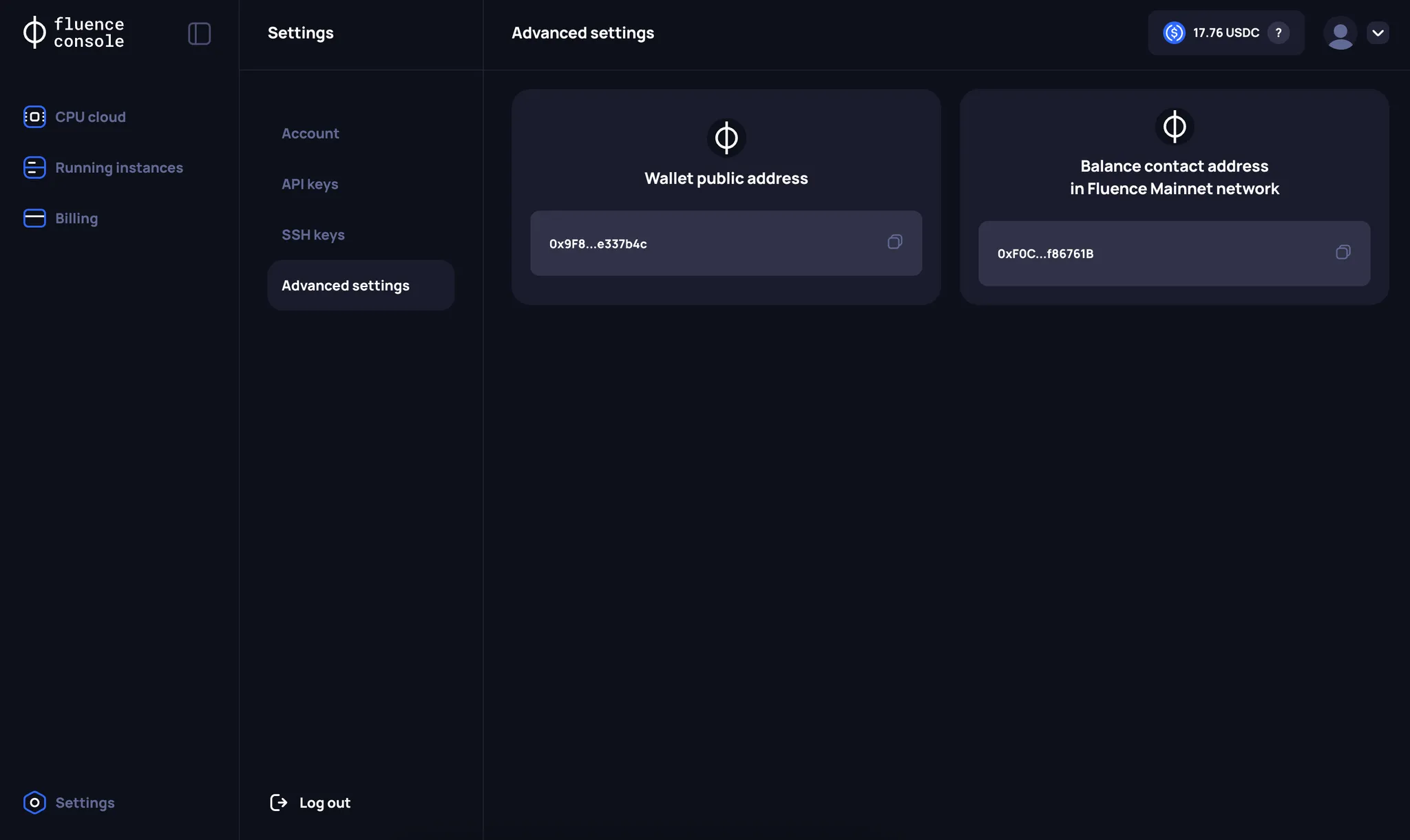Fluence Console Settings
On the Settings page, users can manage additional features of the Fluence platform.
SSH Keys
On SSH keys page, users have access to the following functionality:
- Creating a new SSH key. Currently, the following SSH key formats are supported: RSA, ECDSA, and ED25519.
- Deleting SSH keys.
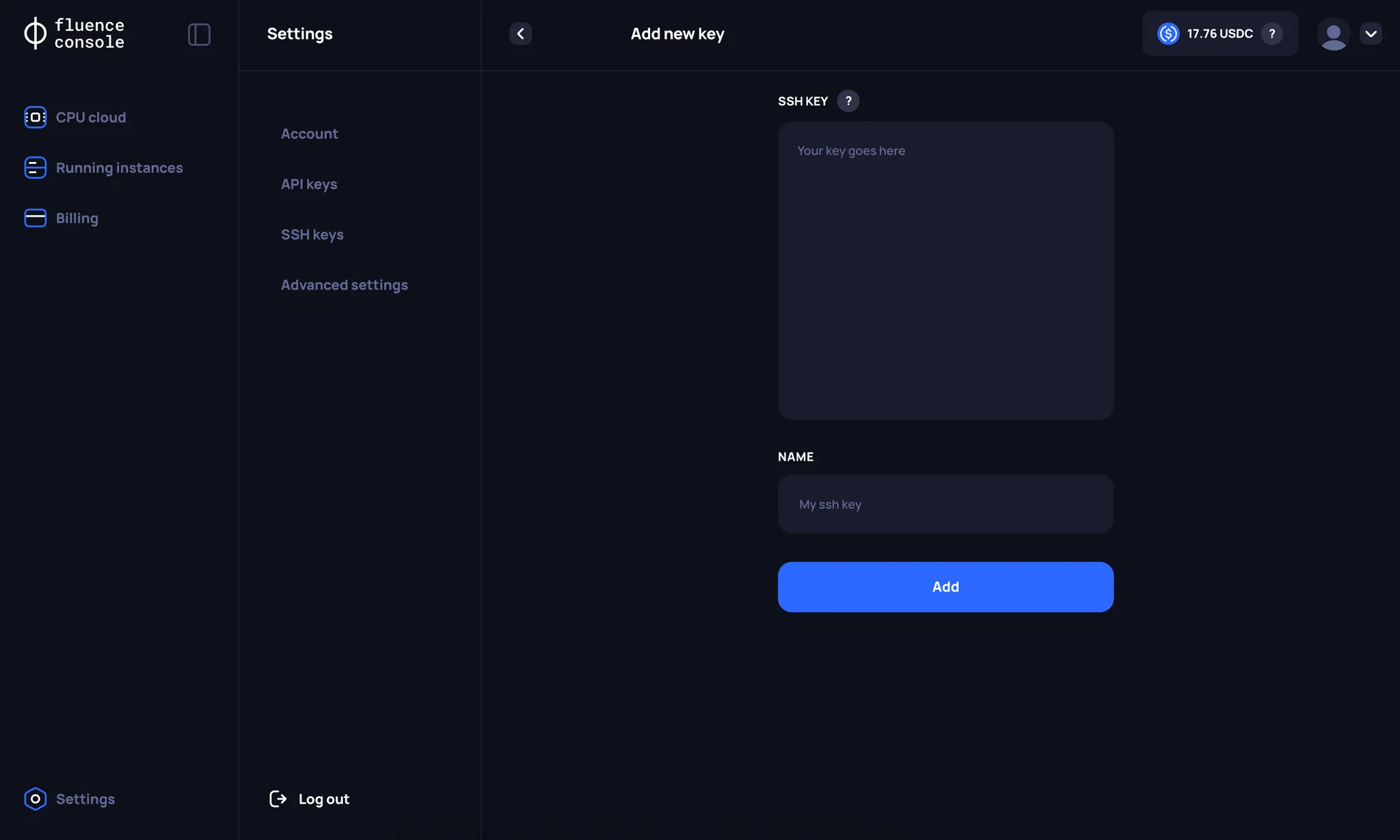
API Keys
Users of the Fluence platform have the ability to manage their infrastructure without using Fluence Console through the Public API.
In the first stage of the Alpha VM testing, users will not have access to the Public API functionality. The Fluence team will separately notify and provide the relevant documentation when this functionality becomes available.
On the API Keys page, users can:
- Create a new API key. Currently, it is possible to specify
PermissionsandExpiration timeseparately. - Delete an API key.
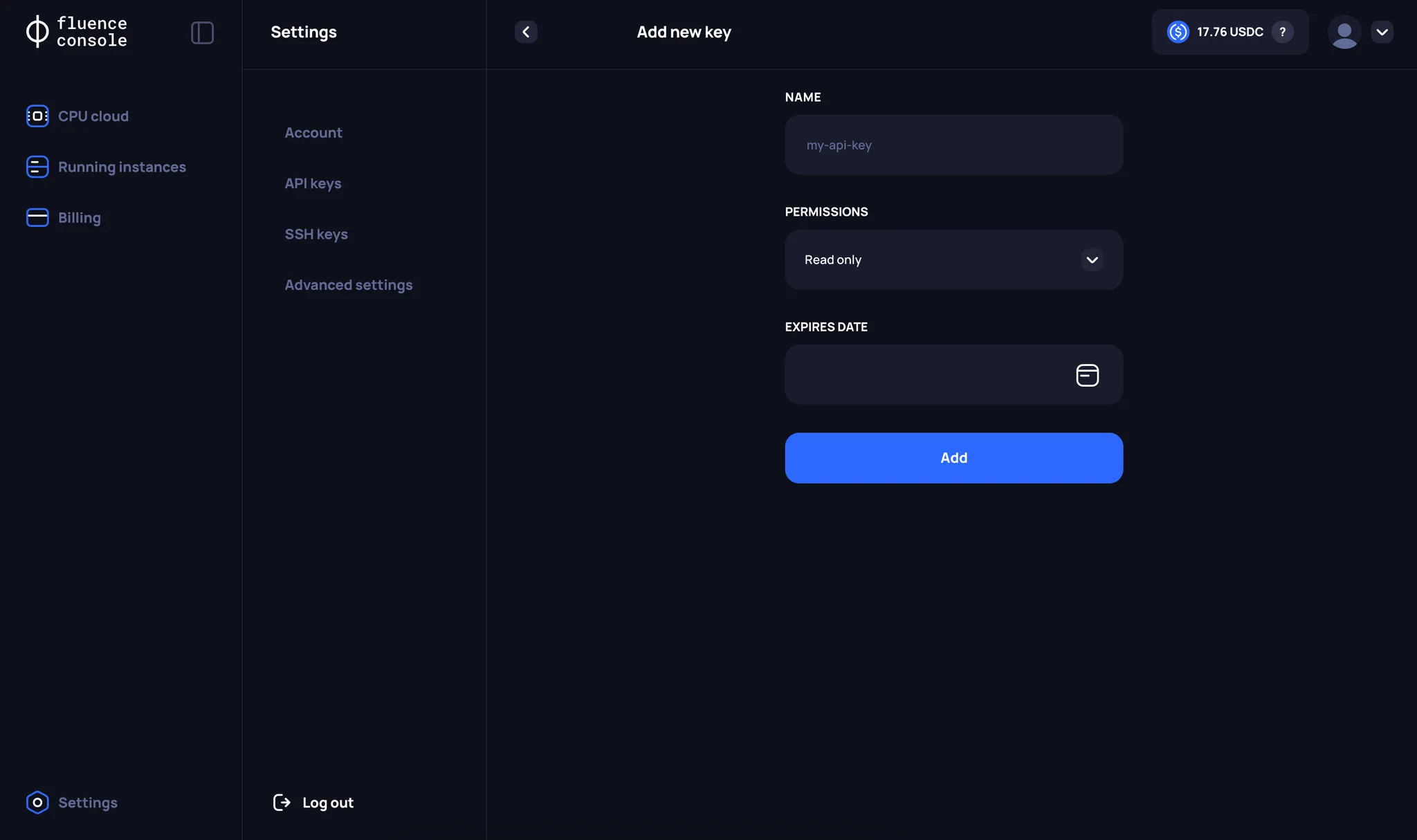
Advanced Settings
For each user, a separate self-custodial wallet is created through Web3Auth when registering through Fluence Console. However, the user’s Balances on the Fluence platform are not stored on the created addresses but in a separate Balance smart contract in Fluence mainnet network. On the Advanced Settings page, users can get information about:
- The public address of the wallet created through Web3Auth.
- The address of the Balance smart contract in the Fluence Mainnet network.